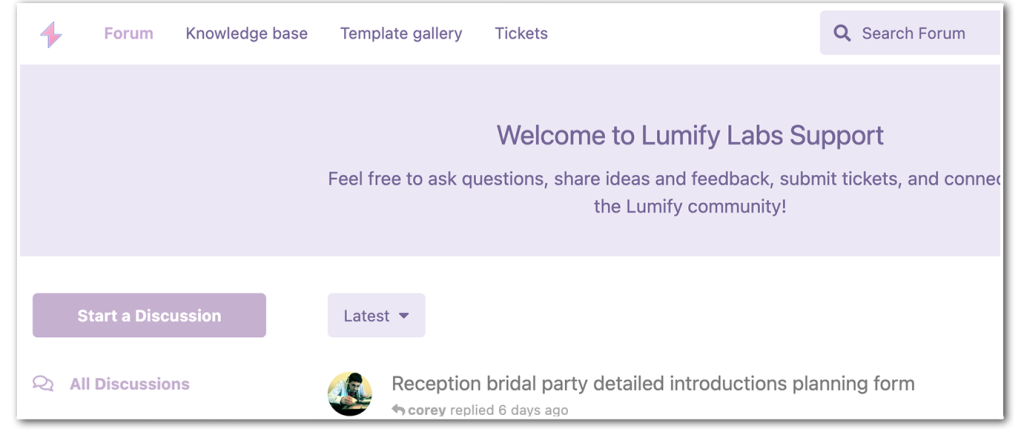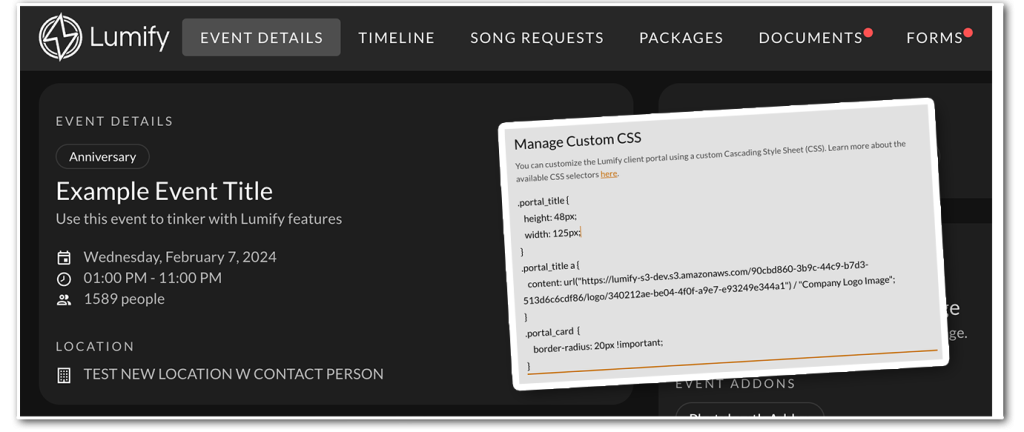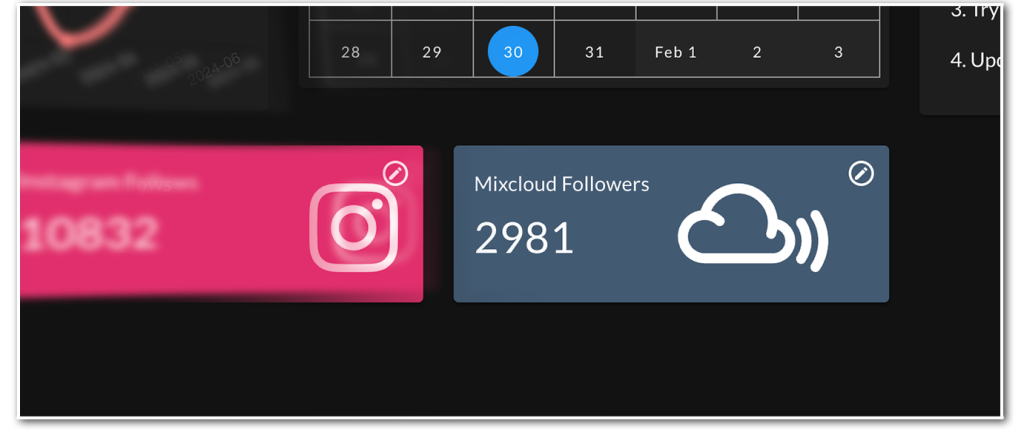The Lumify community just got slightly bigger. This month, we’re unveiling our new support community along with several new features that will make connecting with your clients even easier!
Announcing the Lumify support site!
Introducing the Lumify support community, where you can ask questions, contribute new feature ideas, and share tips and tricks directly to other Lumify users! We also have sample planning forms, document templates, and automations that you can download and import directly into your Lumify account! Just like magic! Check it out here!
Custom CSS on Client Portal
The new Custom CSS feature allows you to fully customize the client portal. Using Custom CSS, you’ll be able to add a custom logo, change colors, add icons, and much more. The only limit is your imagination. Learn more here!
Mixcloud “social” widget
One of our most requested features is additional social cards on the customizable dashboard. This month we’re adding Mixcloud support! Coming soon: TikTok support.
Other notable features:
Even though we were busy setting up our new support community, we still managed to squeeze in some smaller updates. Mostly tidying up and bug fixes, but here’s the latest:
- Locations can now have a “primary contacts” which also includes new merge fields on documents (e.g. events.location.contact_person.name])
- Dashboard cards will now use the “date” instead of “created_at” field when setting start and end date filters (helpful for payments and events)
- Added additional help text throughout (particularly on automations and planning forms)
- Contacts page will load faster (loads related entries dynamically now)
- Several new optimizations for planning forms (fixed conditional logic and song request field)
- Fixed custom logo in back office intermittently being too small or in wrong position
- Improved form validation throughout and error messages
- Several other optimizations and improvements