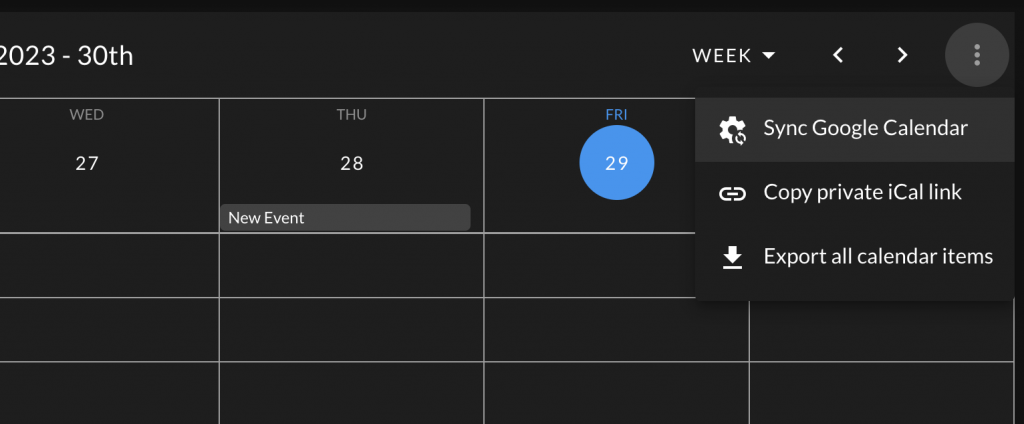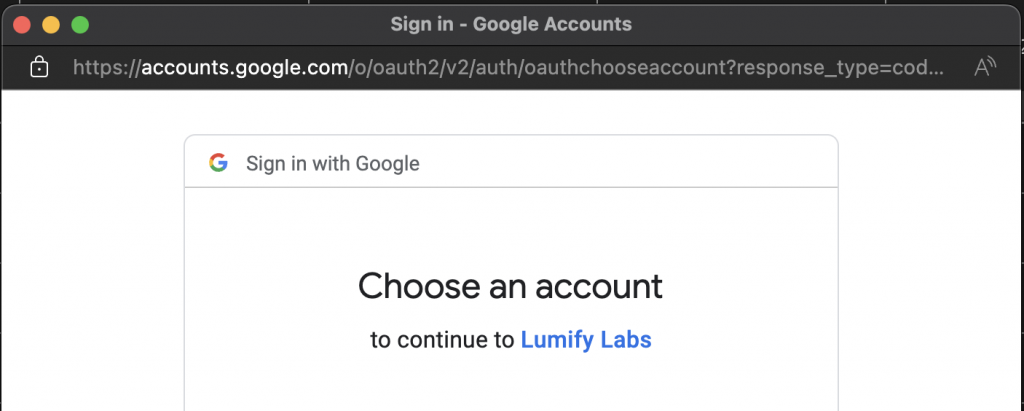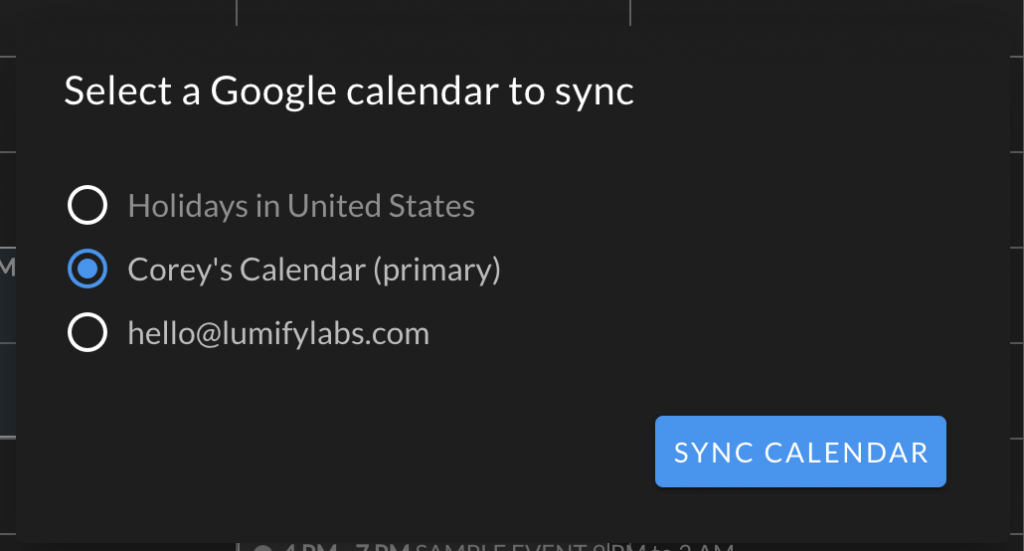The existing Google Calendar integration will soon be upgraded to accommodate future roadmap items (i.e. Google Drive and Gmail). Additionally, this change will move the Calendar integration from a tenant-wide integration to user-specific. In other words, each user will be able to sync their own personal calendars.
However, you will be required to take action to maintain your Google Calendar integration. Here’s what you will need to do: